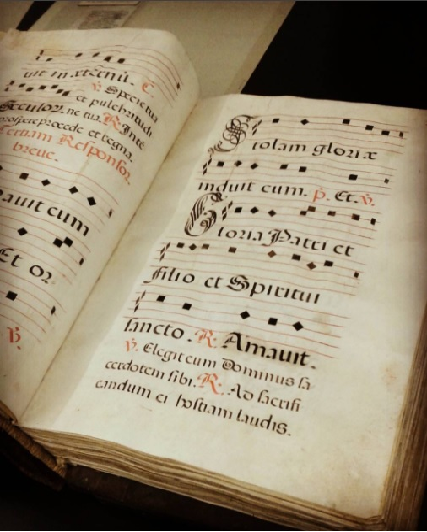This page contains articles and tools consulted for each of the topic explored in my digital notebook.
Publishing
Articles
Kathleen Fitzpatrick - Planned Obsolescence
Martin Paul Eve - Starting an Open Access Journal: a step-by-step guide part 1
Tools
Presbooks is a platform for publishing written work online.
WordPress is a platform for making websites.
Omeka helps you create online exhibits.
MkDocs is a site generator for project documentation.
Hugo with DocDock theme is used to create websites.
BookDown is another publishing platform for books, however written in R Markdown.
Sound
Articles
Tanya E. Clement - The Ground Truth of DH Text Mining
Emily Thompson - The Roaring ‘Twenties
Daniel Ruten - Sonic Word Clouds - a Digital History Project
Shawn Graham - The Sound of Data (a gentle introduction to sonification for historians
Tools
Computational Creativity
Articles
gamingarchaeo - Making things: Photobashing as Archaeological Remediation?
Kate Compton - Generominos A construction set for generative interactive artwork
Kate Compton - What are Casual Creators?
Tools
Tracery created by Kate Compton allows you to create simple to complex twitter bots.
Jeremiah McCall - Twine, Inform, and Designing Interactive History Texts this website shows a variety of tools that are used for interative history.
Examples
Heritage Jam is creative computational creative projects
Procjam highlights a variety of examples of products created with computational creativity
Public Humanities
Articles:
Sarah E. Bond - Why We Need to Start Seeing the Classical World in Color
Marta Delatte - Retrieving From my Digital Body: A map of Abuse and Solidarity
Colleen Flaherty - Threats for What She Didn’t Say
Jim McGrath - Digital Public Humanities (Fall 2017)
Miriam Posner - We can teach women to code, but that just creates another problem
Kris Shaffer - Twitter propaganda during ‘Unite the Right’
Social Media
Articles:
Kris Shaffer - 10 ways to get started fighting internet propaganda
Kris Shaffer- The botnet cometh
Kris Shaffer - Something is rotten in the state of Arizona
Alexis C. Madrigal - Facebook’s Reckoning Draws Nearer
Tools
Crowds
Articles:
Bridget Draxler and Jon Winet - Community
Roy Rosenzweig - Essas on History and New Media
Kristen Nawrotzki and Jack Dougherty - Writing History in the Digital Age
Robert S. Wolff - The Historian’s Craft, Popular Memory, and Wikipedia
Shawn Graham - The Wikiblitz: A Wikipedia Editing Assignment in a First-Year Undergraduate Class
Martha Saxton - Wikipedia and Women’s History: A Classroom Experience
Tools:
Amara is a tool that lets you caption/subtitle videos. It’s often used for YouTube videos in order to make content more available.
OpenStreet is a community driven mapping site where local uses can contribute and maintain maps. The website is entirely user generated and provides different details (like where garbage and recylcing is located) that you cannot find on Google Maps.
Waze is an app that allows you to see and make live traffic updates.
Encyclopedia of Life is a website, much like Wikipedia that is crowd sourced.
AnnoTate allows you to transcribe documents along with other people.
Mapping
Articles:
Fred Gibbs - Digital Mapping + Geospatial Humanities
Stuart Eve - The Embodied GIS: Using Reality to explore multi-sensory archaeological landscapes
Johanna Drucker - Humanities Approaches to Graphical Display
Tools:
OpenStreet is a community driven mapping site where local uses can contribute and maintain maps. The website is entirely user generated and provides different details (like where garbage and recylcing is located) that you cannot find on Google Maps.
Google Maps is a mapping site that shows you how to get from A to B. The map allows you to dive into the maps and “walk around”.
Map Warper is a really neat site that allows you to overlap two maps of the same area from different time periods to see how certain characteristics have changed over time.
Accessibility
Articles:
Eleanor Ratliff - Accessibility Whack-A-Mole
BookwormBlues - I Am Not Broken: The Language of Disability
George H. Williams - Disability, Universal Design, and the Digital Humanities
Tools:
Funkifyis a disability stimulator that allows users to experience what it is like using computers with a particular disability. It must be noted that this tool, while neat, is not an accurate representation of each disability it simulates. It is also important to note that this tool represents real struggles for real people and shouldn’t be treated like a toy. This means saying things like “this is so cool” can be offensive for those who have a disability and struggle everyday with exactly what the tool simulates.
Visualization
Articles:
John McGhee - 3-D visualization and animation technologies in anatomical imaging
Lev Manovich - What is Visualization?
S. Graham, I. Milligan, & S. Weingart - The Principles of Information Visualization
Jefferson Bailey - Speak to the Eyes: The History and Practice of Information Visualization
Kevin L. Ferguson - Digital Surrealism: Visualizing Walt Disney Animation Studios
Arden Manning - Top 4 Limitations of Data Visualization Tools
Who, What, Why: What is the method for reconstructing Richard III’s face?
Tools:
Raw allows you to use non-spatial data to create a variety of different plots.
Zingchart allows you to make a variety of different graphs based on data gathered.
Imj allows you to create a barcode, montage, or plot of images. It also allows you to sort your images based on different elements such as brightness, hue, saturation, etc. You can also download a desktop version of Imj here.
Tweet Sentiment Visualization App allows you to gage sentiments from twitter posts.
Brian Suda and Sam Hampton-Smith have provided a comprehensive list of about 38 different tools that can be used for digital Visualization.
Text Analysis
Articles:
Tressie McMillan Cottom- “Nascent Thoughts on Text Analysis Across Disciplines”
Tanya Clement, Sara Steger, John Unsworth, Kirsten Uszkalo - “How not to Read a Million Books”
Geoffrey Rockwell - “What is Text Analysis”
Tools
Word Cloud will use data provide to form an image made up of words where the large words are those used the most in the dataset and the smaller words are those used less in the dataset.
Crimson Hexagon is used for sentiment analysis.
AntCon is a word scrambler that can give you a variety of words made up of the same letters as another word.
Voyant tools is a tool that can do a multitude of text-analysis including word clouds, word usage, trends, bubble lines, correlations, and common phrases to name a few.
Code
Articles:
Eric Steven Raymond - “The Cathedral and the Bazaar”
Tools
Hypothesis is a great tool for annotating web articles and keeping track of your annotations. I use hypothesis to annotate all the articles I explore for this course.
Github is the tool I use to keep track of my notes and to familiarize myself with coding. Github was also used for the creation of this blog.
Prose is a content editor tool. It is more user friendly for those who are not as familiar with coding and can be linked directly to your github account. Updates made in prose will automatically commit to your github account.